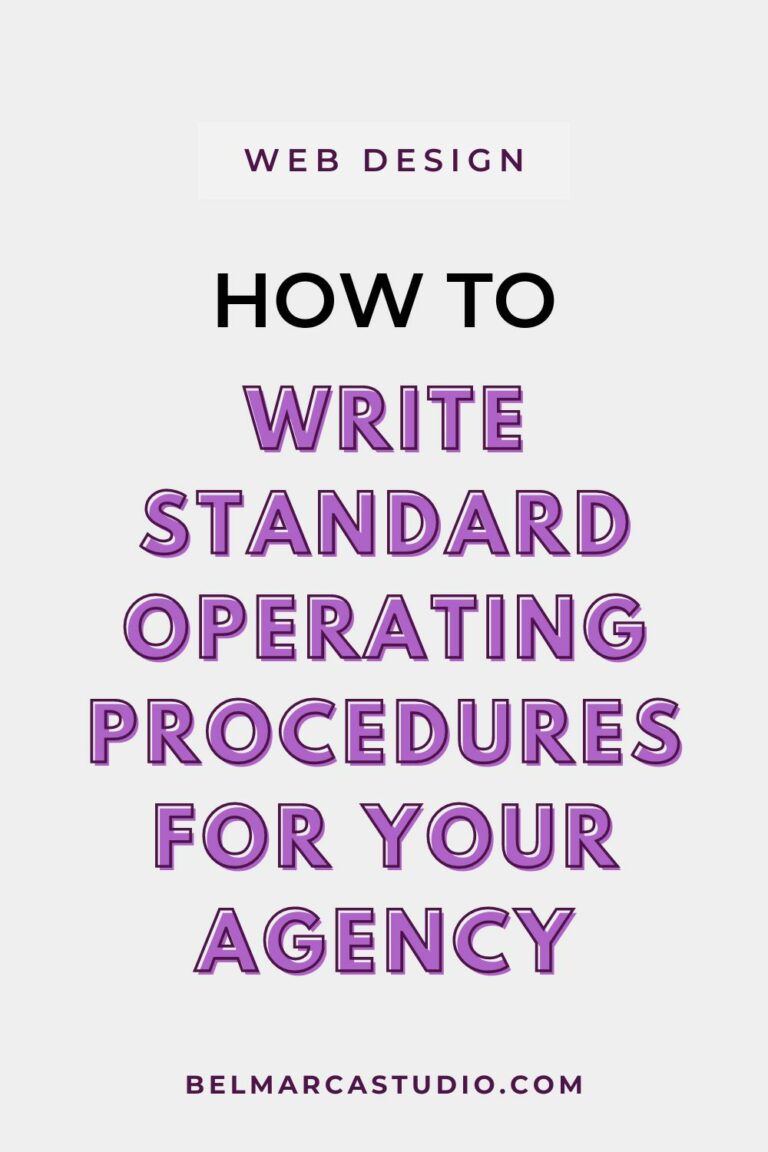After combing through some potential prospects and conducting a few easy 15 minute interviews, you’ve picked your ideal candidate and you’re now ready to bring them on to the team. This process doesn’t have to be hard. In fact, if you set up a few of our templates in advance, you’ll be able to get your new hire to work in no time. Keep reading to learn our exact process on how to onboard new team members to your web design agency!
Pin me!

Here’s what we’re covering in this post:
- How To Create A Workflow For A Project
- Create A Gmail Account
- Add to Asana Project Management App and Slack
- Send Your Employee Onboarding Email
- How To Compensate Your Team Member
Take the time to build your processes first via Standard Operating Procedures. SOPs basically are a step-by-step breakdown on how to get your regular tasks completed. Once you train your team on SOPs and you see them knocking out work and going through your process, it’s going to save you tons of time. All SOPs need these elements: a video training, what documents are needed, a checklist, and the step-by-step directions to complete the task. SOPs are a must for your agency and smooth onboarding. You can get a step-by-step tutorial on how to write standard operating procedures in this article:
You’ll want to start here by creating a free Gmail account for your new team member. For Gmail account name ideas, the email address should include a form of their name and a form of your business name, for example, john.belamarca@gmail.com. The main reason we create a standard Gmail account versus a domain account like JohnSmith@belamarcastudio.com is because their account will be easy to manage or delete on your end and they won’t have the ability to compromise any of your agency files moving forward. It’s very rare that anything like that would happen. But if they’re not client facing and solely dealing with design, then paying for a domain based email isn’t really needed.
Once that’s complete, you can share access to your Google Drive agency folder to your team member’s new email address. Your agency can house all it’s internal documents and training in a Google Drive folder. You can start with the free plan, but you’ll quickly see that you’ll need more storage so we recommend upgrading to Google Workspace as soon as possible.
Next thing you’re going to do is add them to the task management system you use so you can assign them their jobs and tasks. Depending on the job board that you acquire them from, communication may be required to stay on that platform’s messaging system, so keep that in mind. We love Asana and definitely recommend it for your agency. Then, you’ll add them to your communication channel. We definitely recommend using Slack. Slack is like the WhatsApp of business. It’s easy to communicate and talk back and forth with the team, as well as cutting down on emails when sending updates to everyone.
Next you’re going to send the onboarding email. You can include screenshots, training videos, and links to specific Google Drive folders so they know where they are expected to upload their completed deliverables. Here is an example of the one we send to new team members:
Hello _______,
First and foremost, welcome to the team! We’re super excited to bring you on board as our new _______. We’re an up and coming marketing agency with a lot to offer our clients and we feel as though you can help accomplish that! Here are a few items to get you started.
We Created Your Dedicated Email: [INSERT EMAIL ADDRESS HERE]
We created a gmail address for you. Essentially, you can log in here to check your messages, respond to clients and more. All you need is the login (it’s attached). We also setup your signature, as well!
We’ve Added You to Google Docs
We’ve given you access to specific logins you’ll need as well as access to the Workflow doc. This will be the daily flow doc you’ll use on a daily basis to get the job DONE! Please familiarize yourself with it at your earliest convenience.
You should have an invite in your new email inbox.
We’ve Added You to Asana
We’ve added you to our task management system and already provided a few assignments to get started.
We’ve Added You to Slack
We’ve added you to our internal communication platform and will be introducing you to the team on Monday! This is our main area for communication.
Training Videos
You can access these videos at the top of each tab in the workflow doc. Should you have any questions, please let me know!
Compensation
Let’s talk MONEY! Your compensation will be ____ per month for the first three months. Contingent on your performance, we provide incentives, bonuses and/or pay increases each quarter. We want to empower you to be amazing at what you do. Let’s crush it!
Talk to you on Monday!
Keep in mind some of your team members will be working on a project basis, so you will be compensating them based on the project milestones they reach. Once you get to a certain degree where you have an influx of work and you have a great workload, you can set up a recurring payment or pay them on retainer.
One way to organize all of your offshore employees is by using Deel. You’ll be able to get all of the compliance documents you need based on their country and this dashboard handles all the taxes, payroll, benefits etc. You can pay your whole team with one click, and Deel has the ability to operate in multiple currencies. Your team members will get all of the money they’ve earned as opposed to on Upwork or another platform where a service fee is taken. With Deel you will pay per contractor per month, but essentially you only see that cost when you run a transaction. If you plan to do so once a month for your entire team, the team will input all the tasks they’ve completed over the month and then you just pay them out that one time. It works really well and it will keep your agency running smoothly.
Related Article: How To Build A Team For Your Web Design Agency
The great thing about the steps shared above is they are already templated and done for you. How insane would it be if you were given all the job descriptions, Asana templates and all the docs you need to be able to find great prospects for your team? Imagine if you could get instant access to 100+ SOP docs and 40+ hours of step-by-step video training to help you launch a PROFITABLE web design studio, delegate your work, and travel the world while your business runs itself? If this is a must for you than you’ve got to dive in to the Web Design Studio Accelerator Course!

what's included
Video Lessons
You get access to the EXACT training videos and lessons we use to train staff, delegate tasks and free up time to focus on the big picture. It's the blueprint, from prospecting all the way to closing recurring revenue.
Source Files
The entire FOLDER of all source files including branding guidelines, logo templates, website design files, social media collateral, and so much more organized & prepped in Figma for you to use.
Docs / SOPs
Everything you would ever need is ready to go. You get the video trainings, step-by-step directions, the itemized lists and the Google Sheets we use to deliver award-winning website designs to clients.
Ready to grow your
web design studio?
Download this step-by-step itemized checklist that covers each step needed to launch your agency. Plus all the steps to complete each segment of your client projects, and a list of quality assurance points so you nail each project delivery.
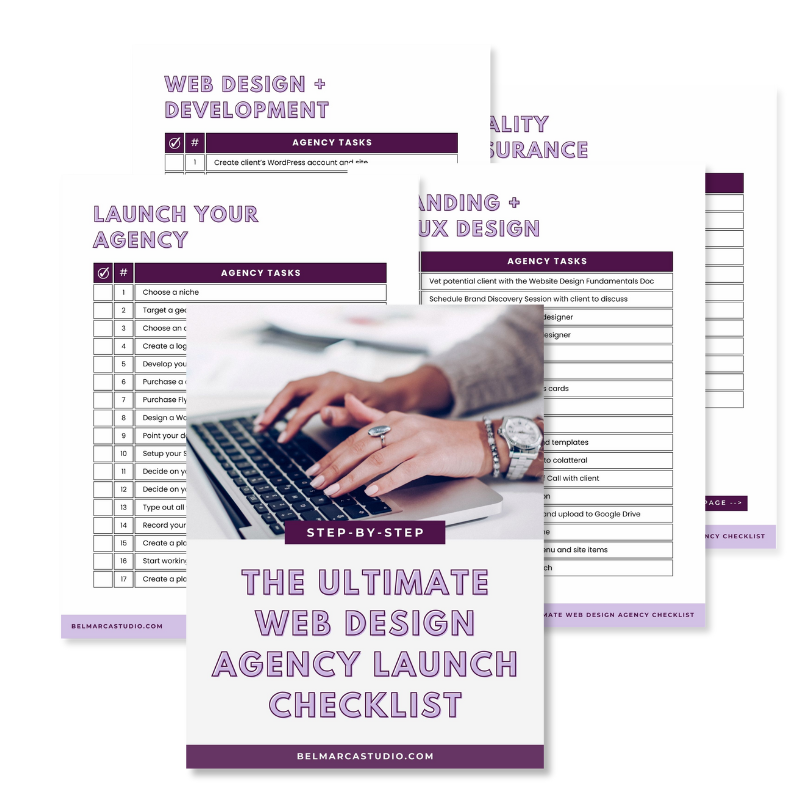
Pin me!

Pin me!